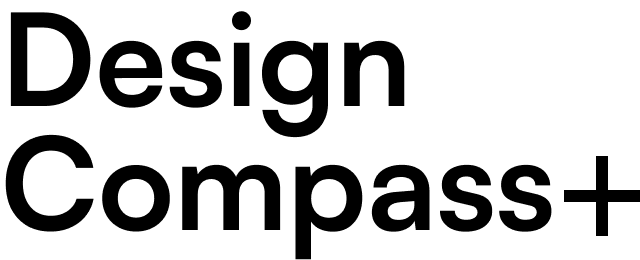Apple Vision Pro guided tour video has been released. Apple began pre-sales of ‘Vision Pro’ on Friday the 19th. It sold 180,000 units in three days and accordingly surpassed Microsoft and returned to the top spot in market capitalization.
As actual novice users use the product, the product manager sits next to them and shows them how to operate it. Apple Vision Pro replaces clicking or touching with a two-finger gesture. There is no need to point or aim at a specific visible area, just place your finger in a comfortable position. Scroll is used as if pulling an invisible virtual string, and when you want to enlarge or reduce the image, just place your finger and move your finger diagonally. You can use it like the existing interface without any special learning.

The home view, which can be accessed by pressing the crown, is a grid with round app icons arranged in a zigzag pattern, like the Apple Watch. You can run the app by looking at the app you want and lifting your finger.
When viewing a photo in the Photos app, the outer area darkens so you can focus on the photo. Panoramic photos are displayed in long, curved lines, providing the experience of entering a wide horizontal space. ‘Space Photography’, an experience unique to Apple Vision Pro, provides a richer experience. It provides an experience that feels like looking through a window at the moment it was recorded. 'Space photos' can be taken with the latest iPhone or Apple Vision Pro.




It also provides detailed guidance on the work environment. You can open various windows without space restrictions. FaceTime for meetings appears as if participants are in the same room. If I'm using Apple Vision Pro, it displays a virtual persona called 'Persona' that embodies my facial expressions and actions. 'Enviroments', which acts as wallpaper for your desktop, is available in 360 degrees. The way people around you are displayed is like a 90s sci-fi movie.



It looks like the interface from the movie 'Minority Report' has actually been implemented. It's impressive that they've designed the controls so that users don't have to learn anything new, and that they've made an effort to be as oblivious as possible to the physical device when communicating with other users. It's very Apple-like to forget about the tools as much as possible and focus only on the experience itself.
However, it seems that there are no applications ready for this wonderful device. There are not many apps optimized for Apple Vision Pro yet, and it is only possible to run apps from existing app stores. Just like when the App Store first appeared, we look forward to seeing more great services that can only be used in AR/VR.