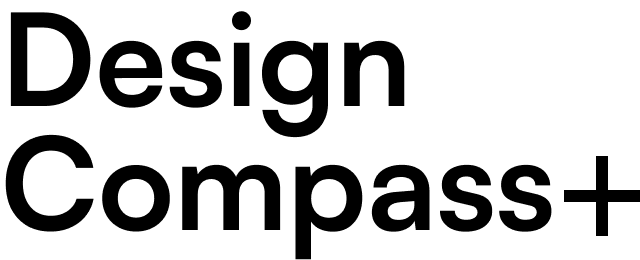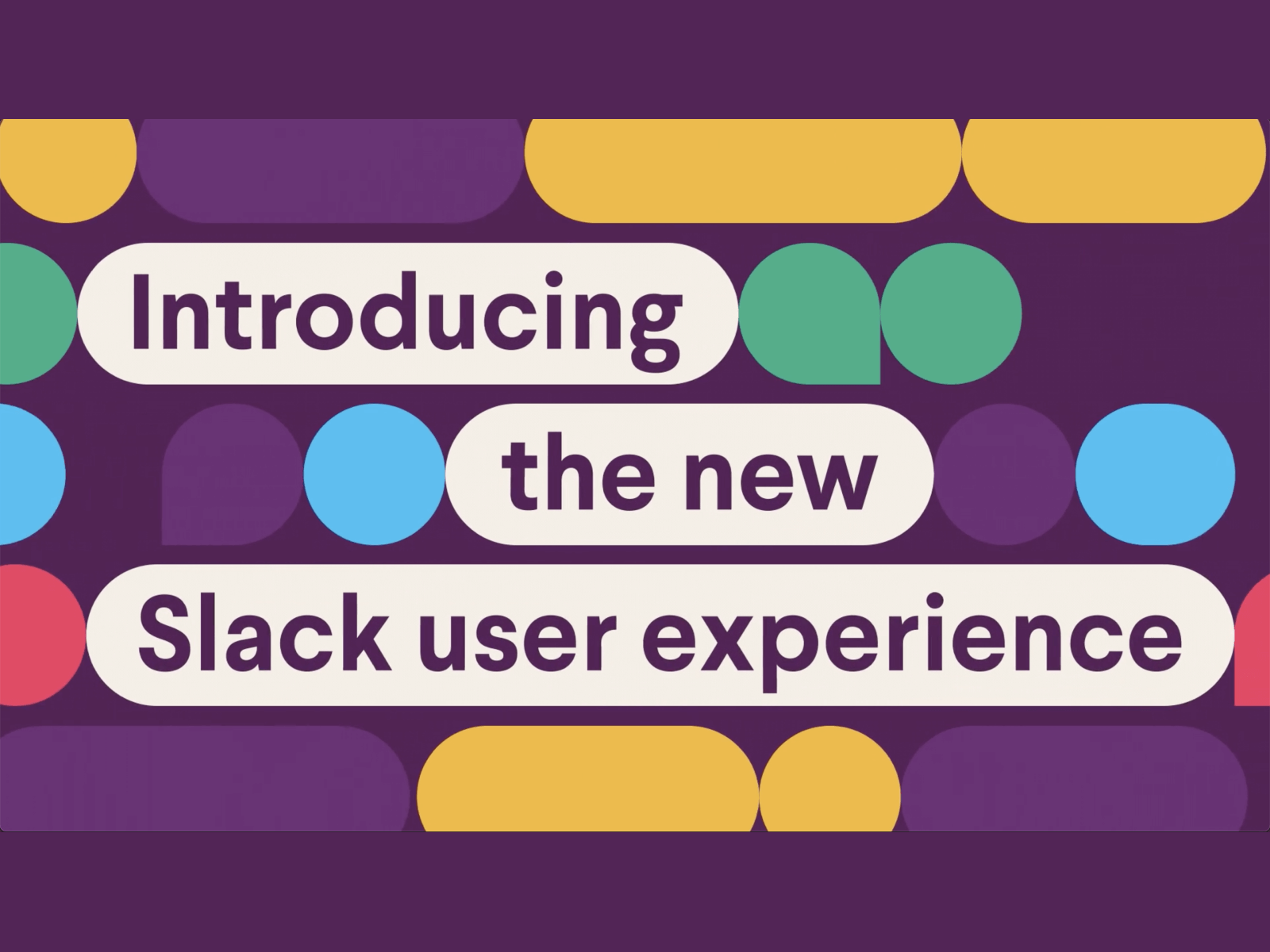
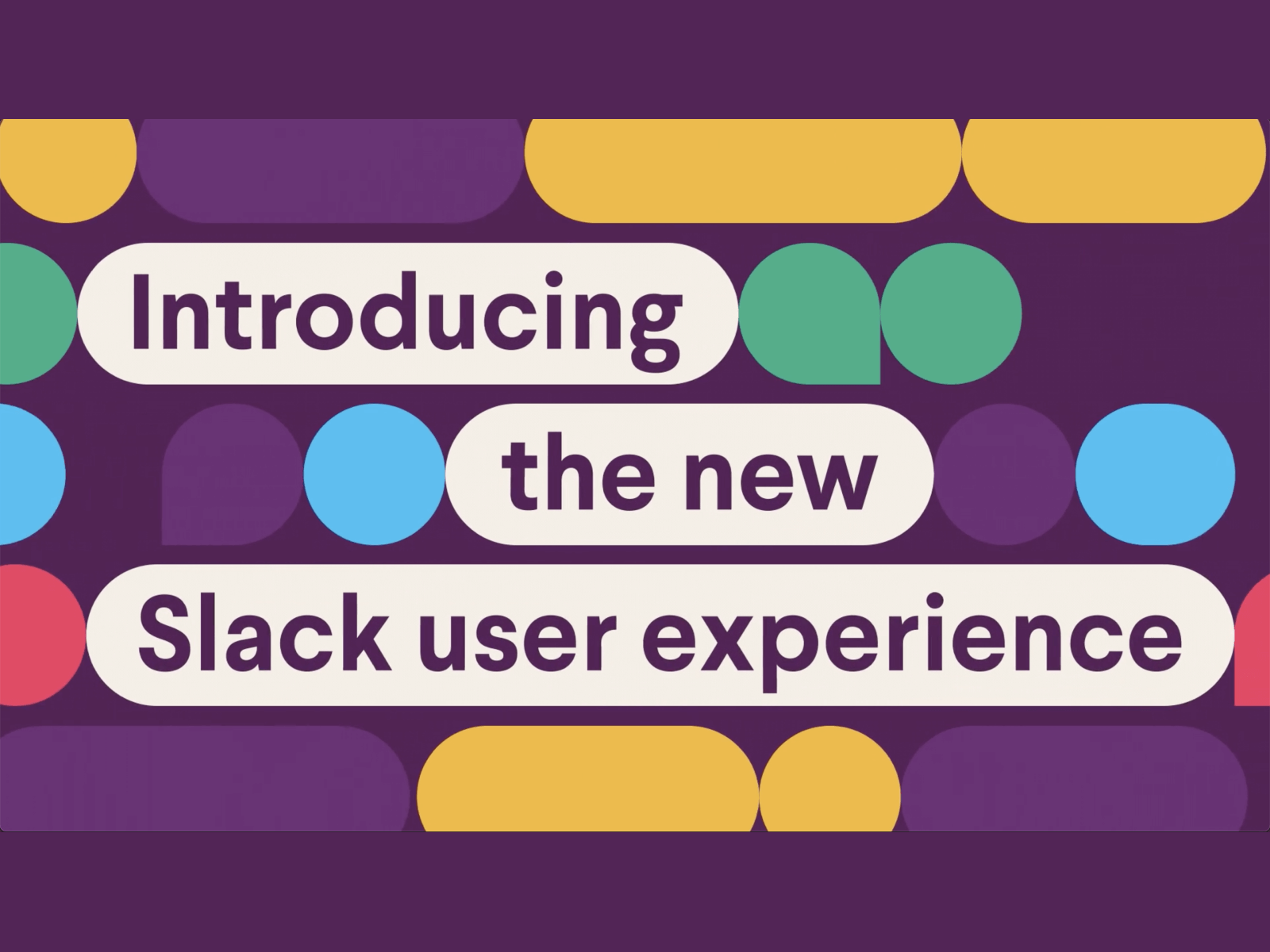
Slack's digital product is completely upended. As so many organizations use Slack, the number of workspaces, channels, group chats, and more has naturally grown and become difficult to manage. To overcome this, Slack has redesigned the product so you can quickly find the features you need and focus on the moment you need them.
Chief Product Officer Noah Weiss said, “The new experience helps teams stay more organized, focus on what matters, and has quick access to Slack’s growing suite of tools.” said.
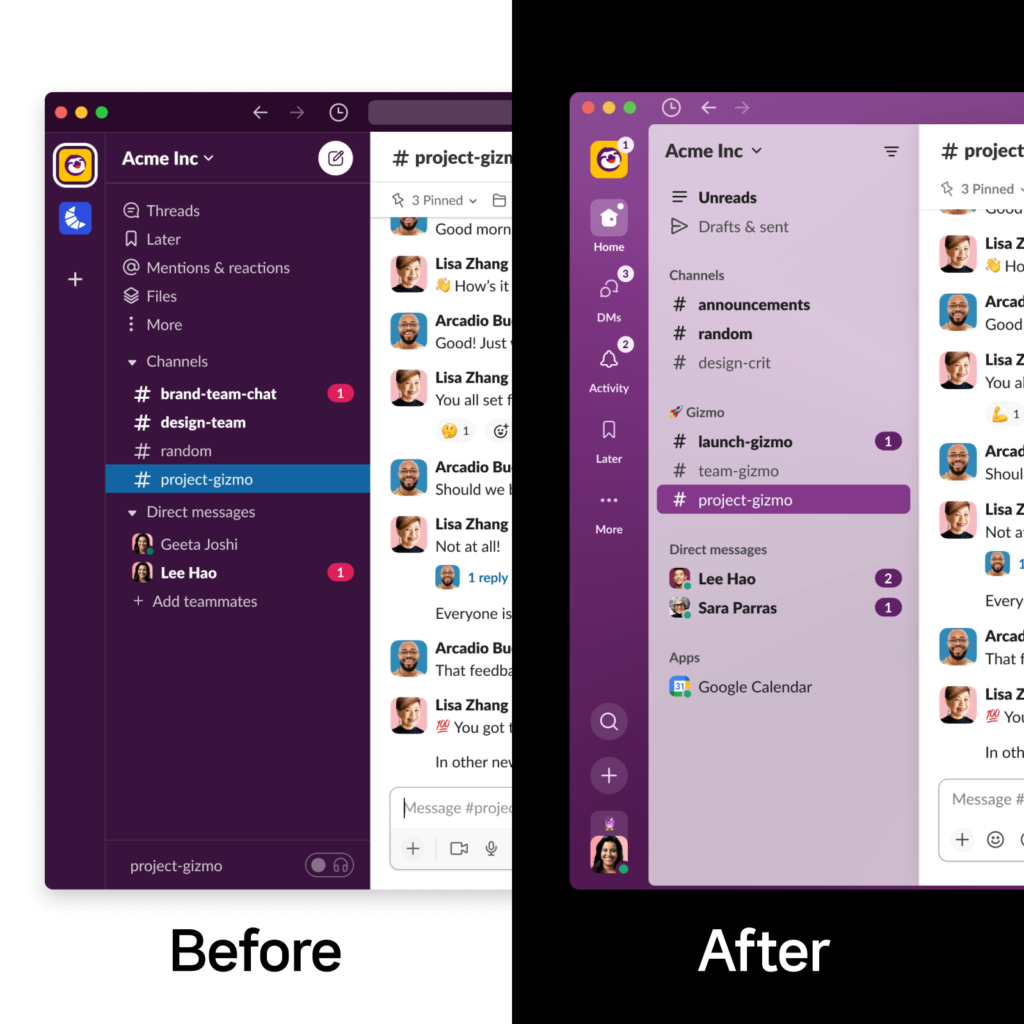
Workspaces or groups that have been divided into several can be collected in Home. Organizations with multiple Slack workspaces will also get a unified view. It's called the Enterprise Grid, and it gives you an at-a-glance view of everything that's happening in Slack.
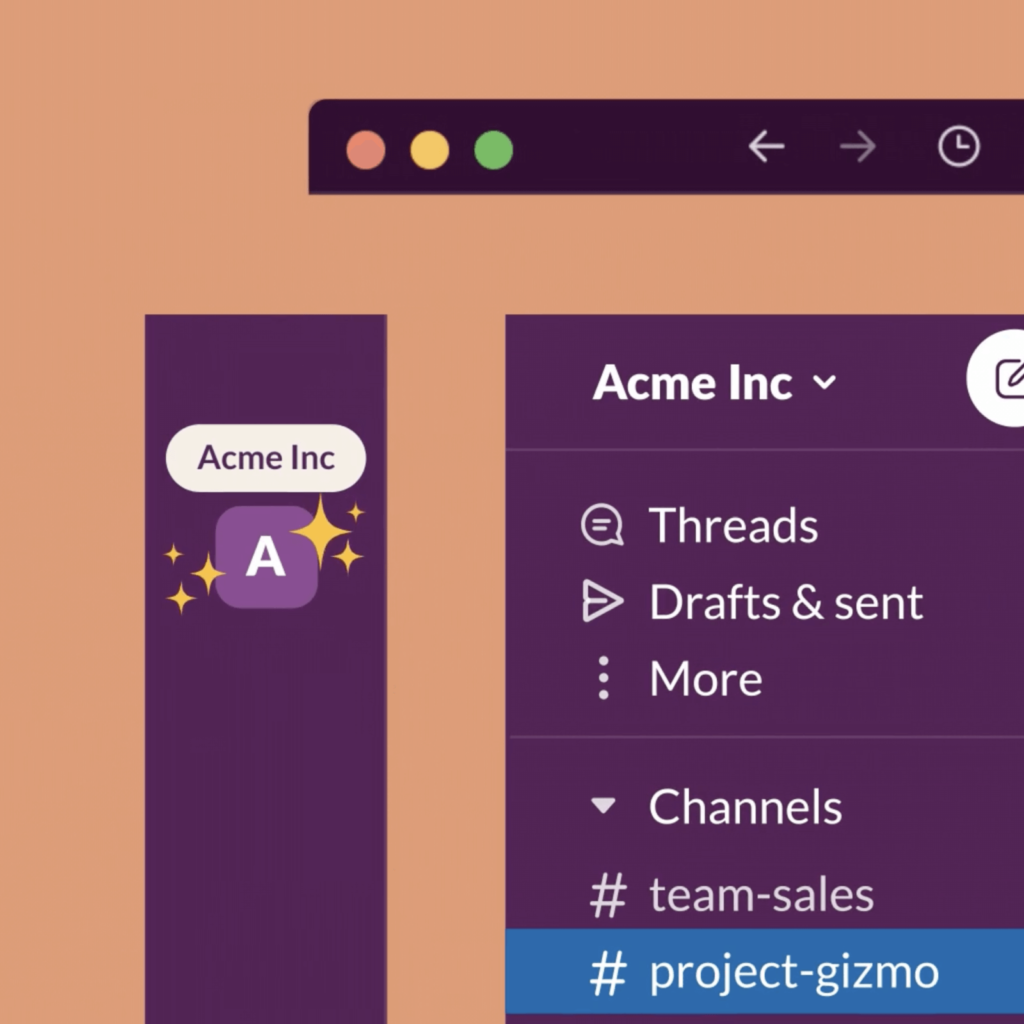
The sidebar is organized in a hierarchy similar to the bartub tab of an app. It consists of Home, DMs, Activities, Later, and More. At the bottom of the sidebar are Search, Create, and Profile. The mobile app has been simplified to Home, DM, and Activities.
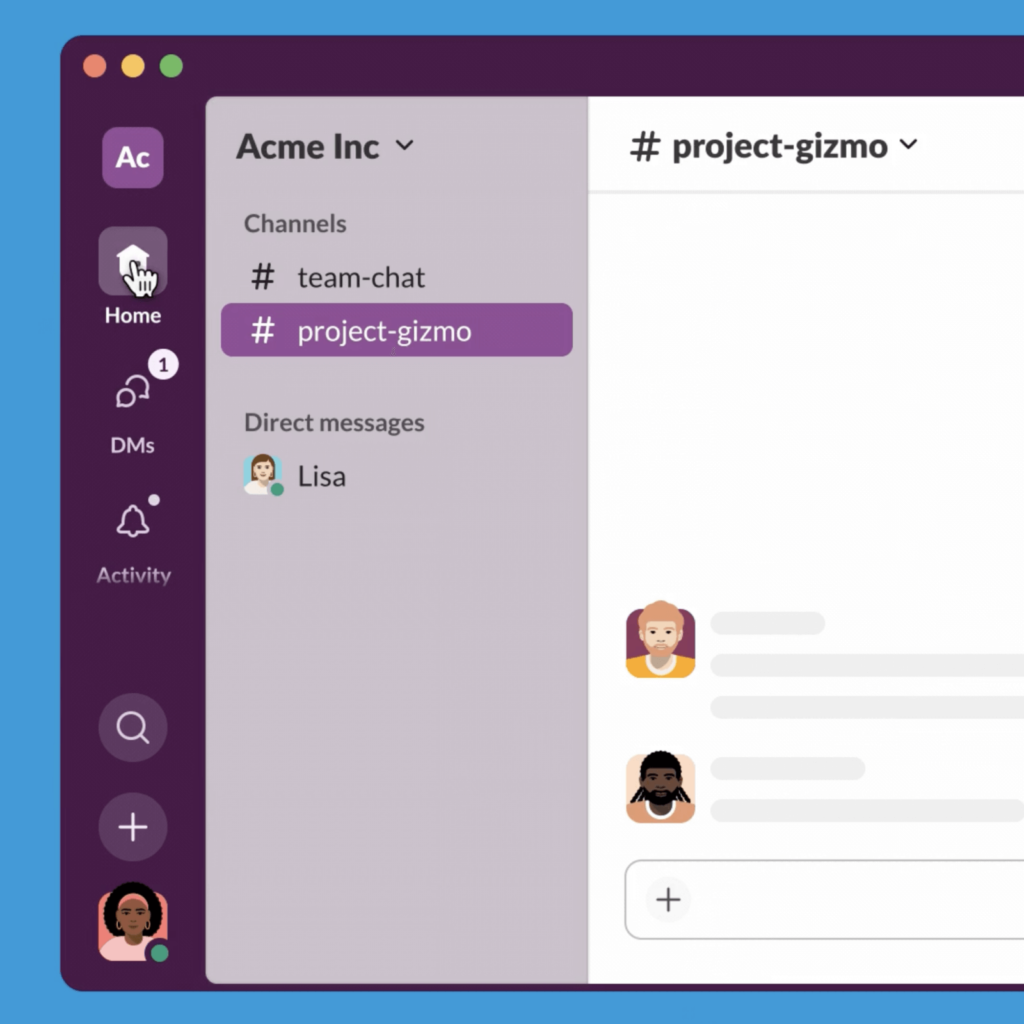
home: Regardless of the workspace, you can view unread items, drafts, and conversations from Home.
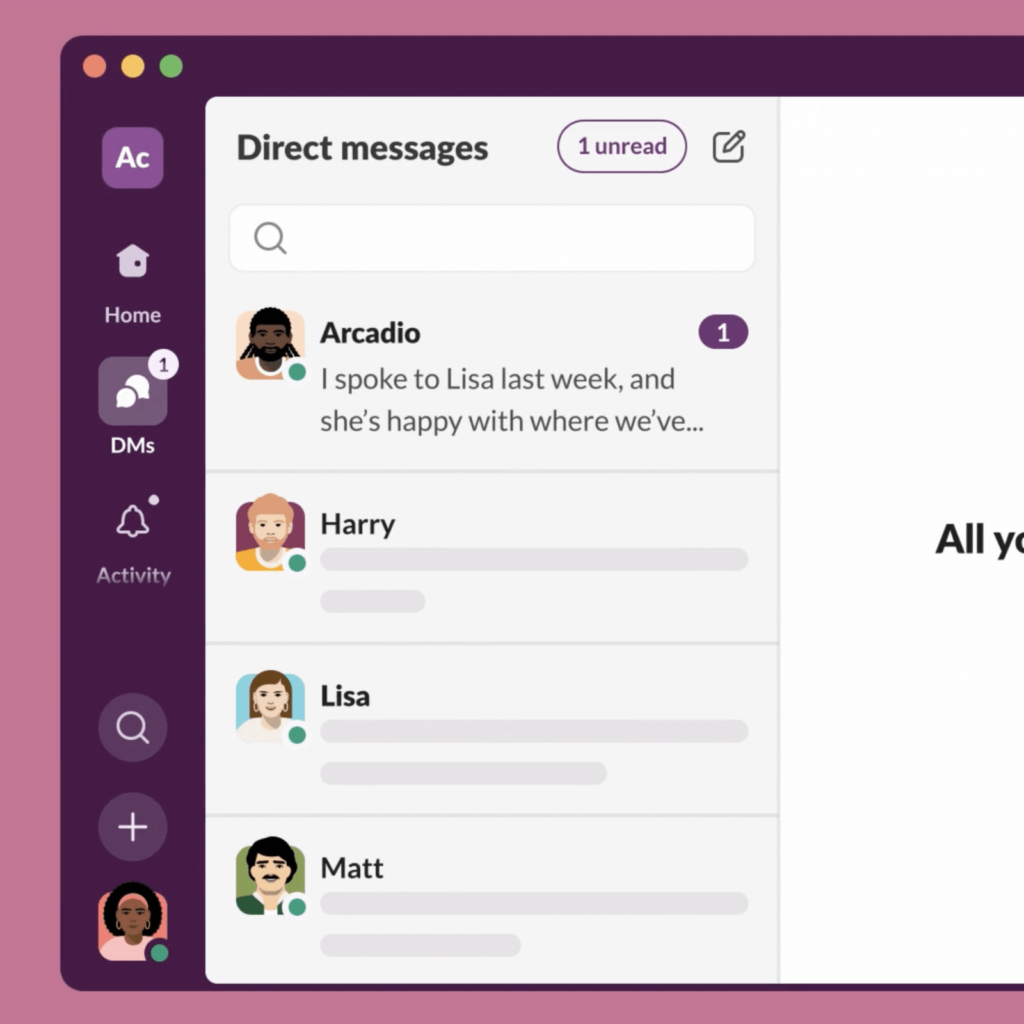
DM: You can see all direct messages, and you can check mentions, reactions, threads, etc. in activity.
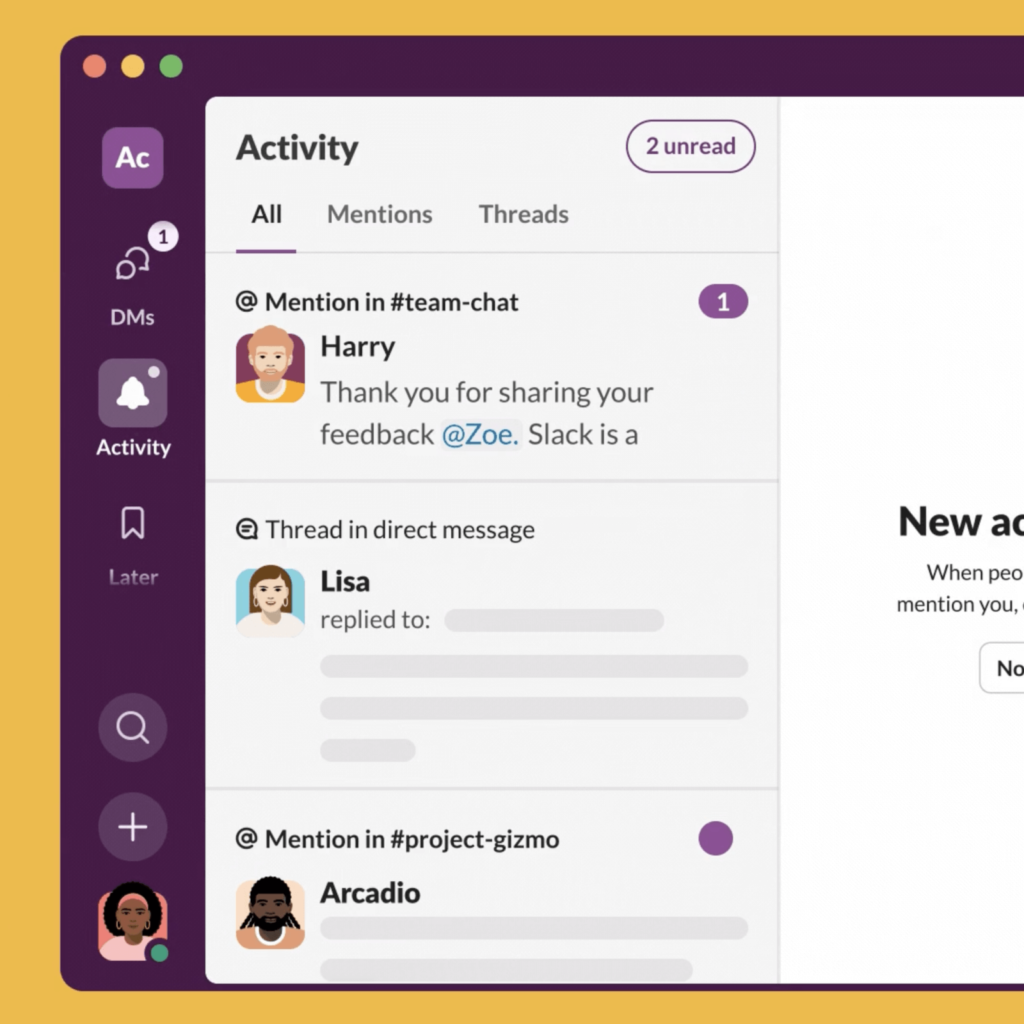
activity: Hover your cursor over various activities to see a small preview window pop up to see what's going on.
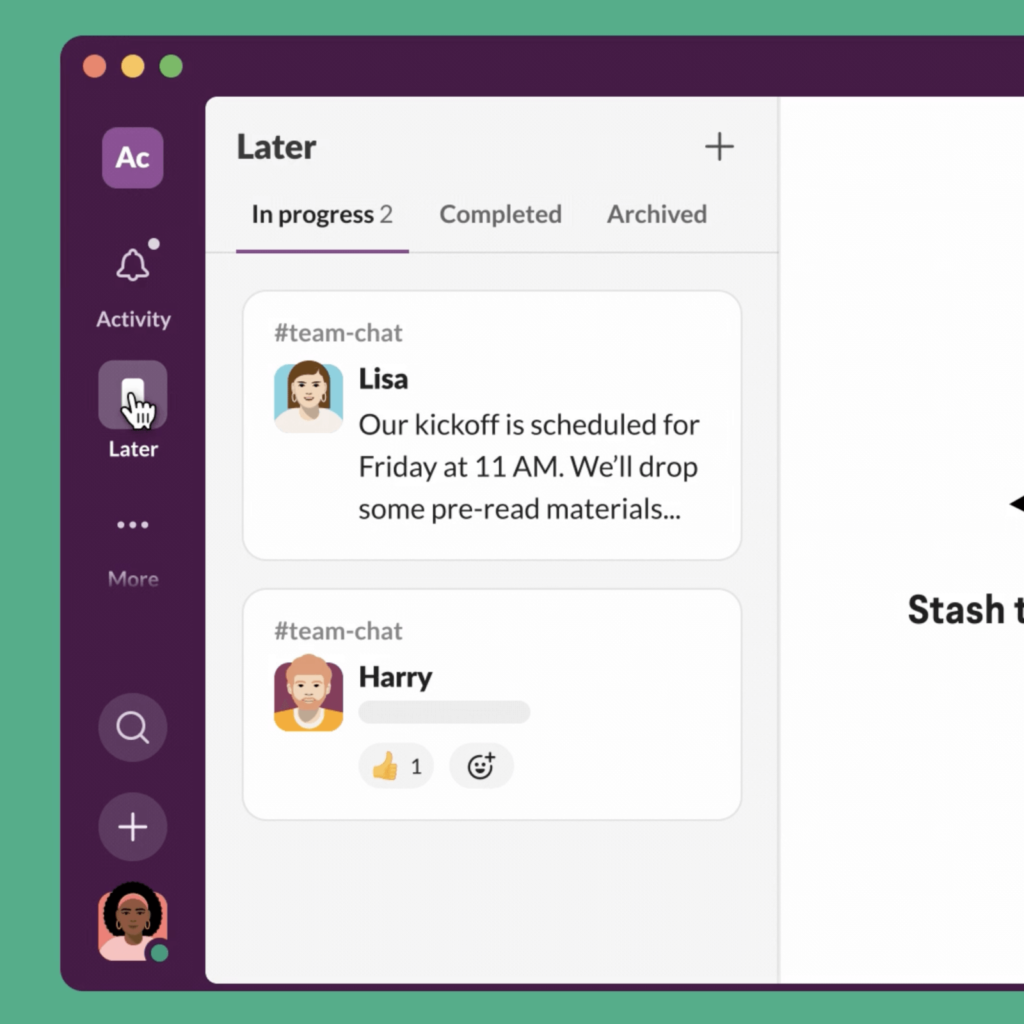
later: You can divide it into progress, completion, and storage stages, and you can set reminders.
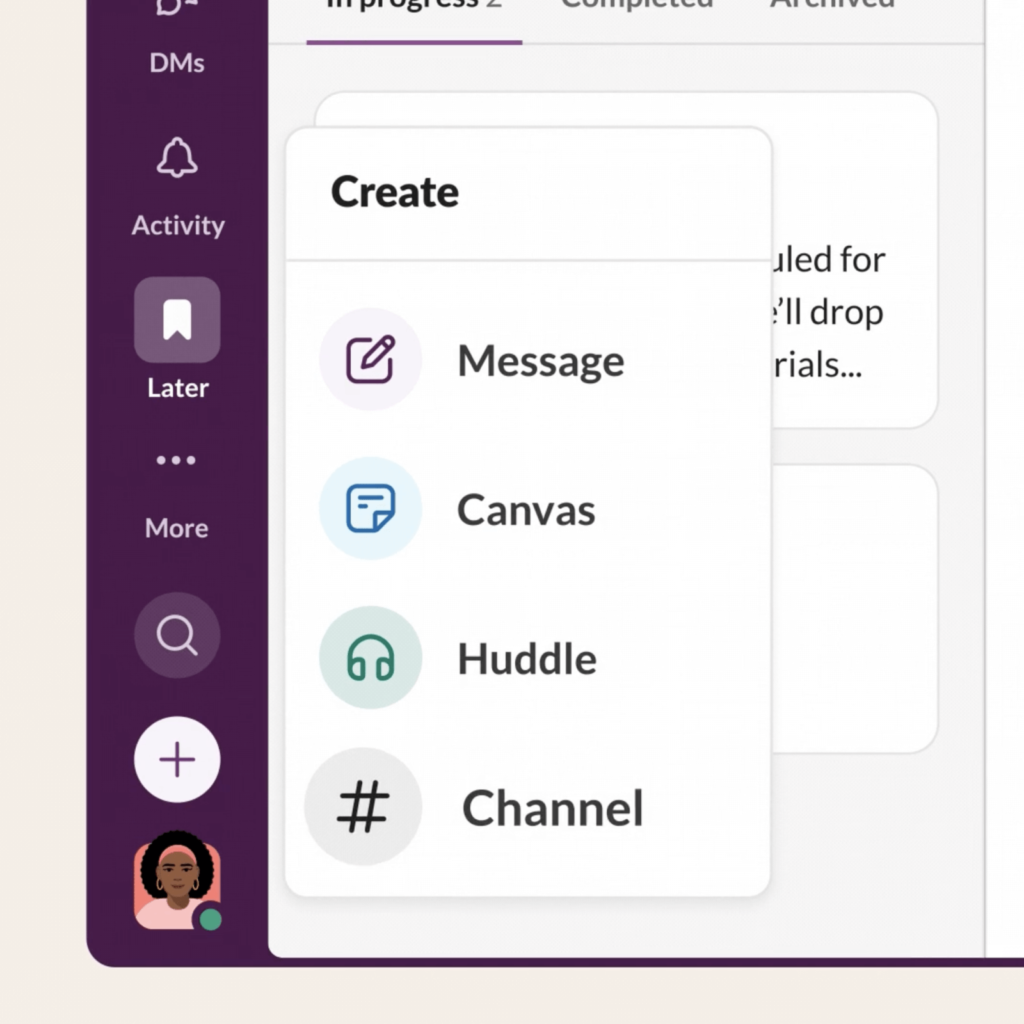
SEE MORE: You can view canvas, files, people and user groups, etc.
addition: You can create messages, huddles, canvases, and channels. You can also filter workspaces if needed.
Search: The search bar at the top has also been moved to the sidebar. You can use it the same as before.
I think Slack and Notion are the final kings of productivity tool experience design, but it's a nice change that doesn't disappoint. Now, chat has become one of the tabs in Slack, and it looks like it will grow into a tool for more production and collaboration in the future.
It has changed to a user-centered experience rather than a space or group. By focusing on the user's perception and experience, we created an environment where you can concentrate more efficiently. Only frequently used workspaces or channels are used, and the rest are rarely accessed, but this update seems to greatly increase accessibility.