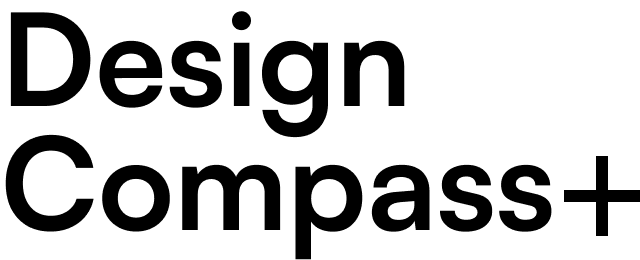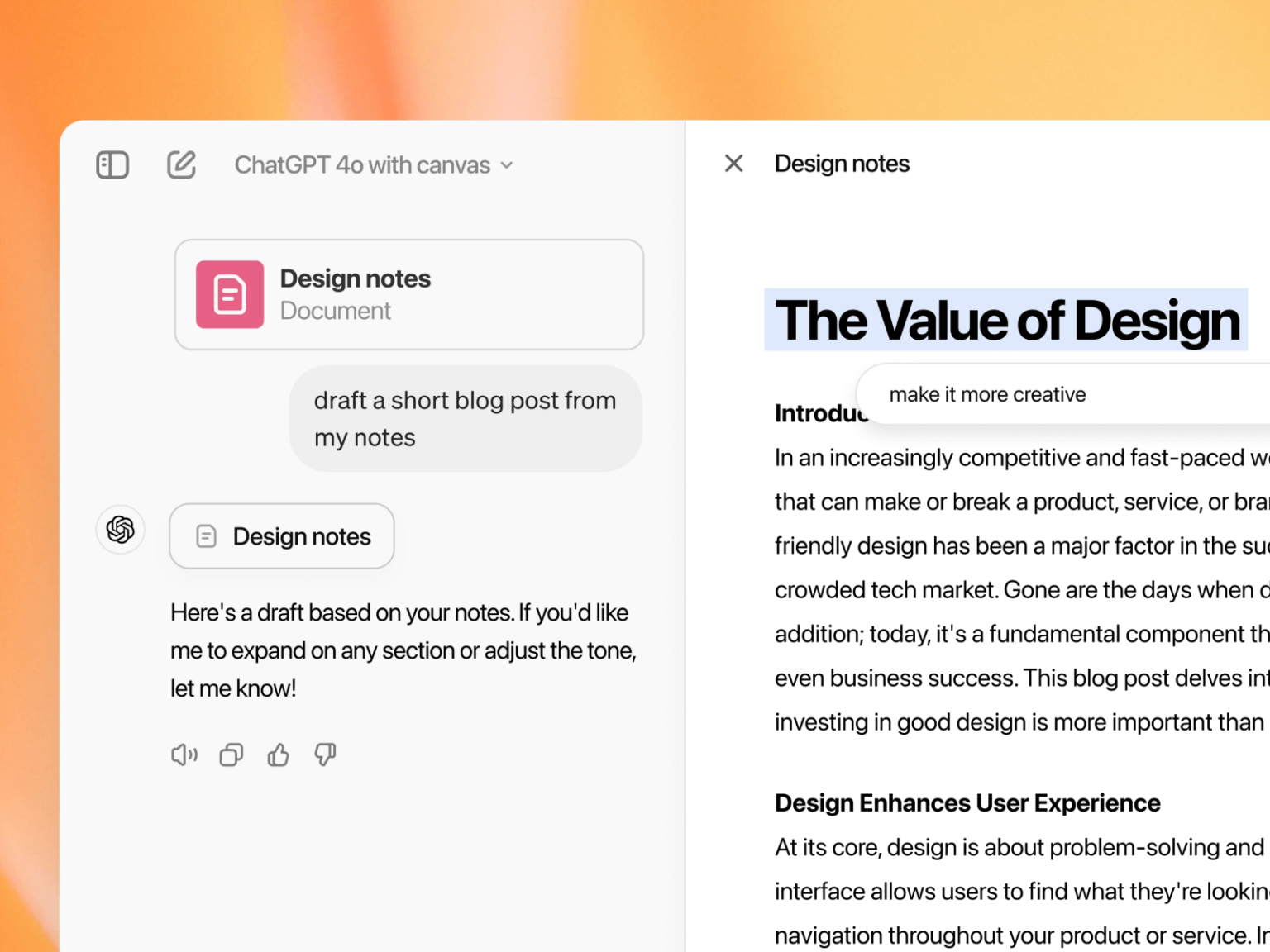
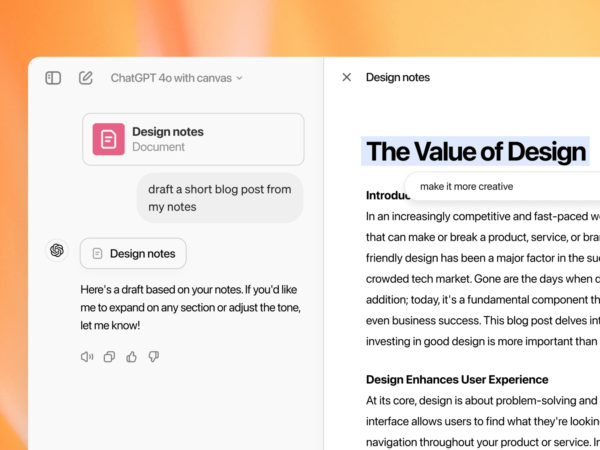
OpenAI has announced a new interface called Canvas, which is useful for writing text and code.
This is a feature of the experience of co-editing with ChatGPT and a specific document. When ChatGPT detects a scenario that could be helpful, it automatically opens a canvas. You can also open it by writing Use Canvas in the prompt. When the canvas is opened, the editing document appears on the right.
You can use it as if you were writing a blog post. There is a list of shortcuts at the bottom right, and you can edit, adjust the length, trim, add emoji, and adjust the reading level. When writing code, a list of shortcuts that are appropriate for that will appear. You can review code, add logs, add comments, fix bugs, leave comments, and port languages.









ChatGPT is also evolving its UI around the most common actions of users. This time, it has expanded from a UI where you get answers in a chat-like manner to an experience where you directly handle the results. Just as iOS and Android are becoming more and more like each other, it is gradually becoming more and more like writing tools such as WordPress, Medium, and Notion. It seems to be faster because there are no physical limitations like hardware.
Canvas is built with GPT-4o and can be switched to other models with the model selector. It is currently available to ChatGPT Plus and Team users, and will be available to Enterprise and Edu users next week. It will be available to all users after the beta test is over.