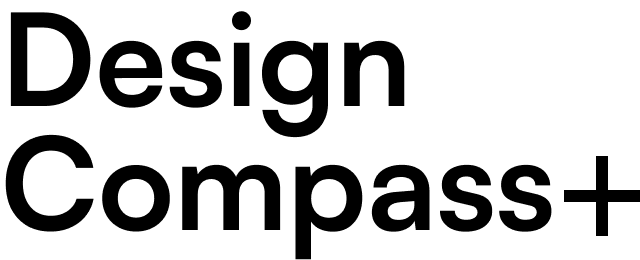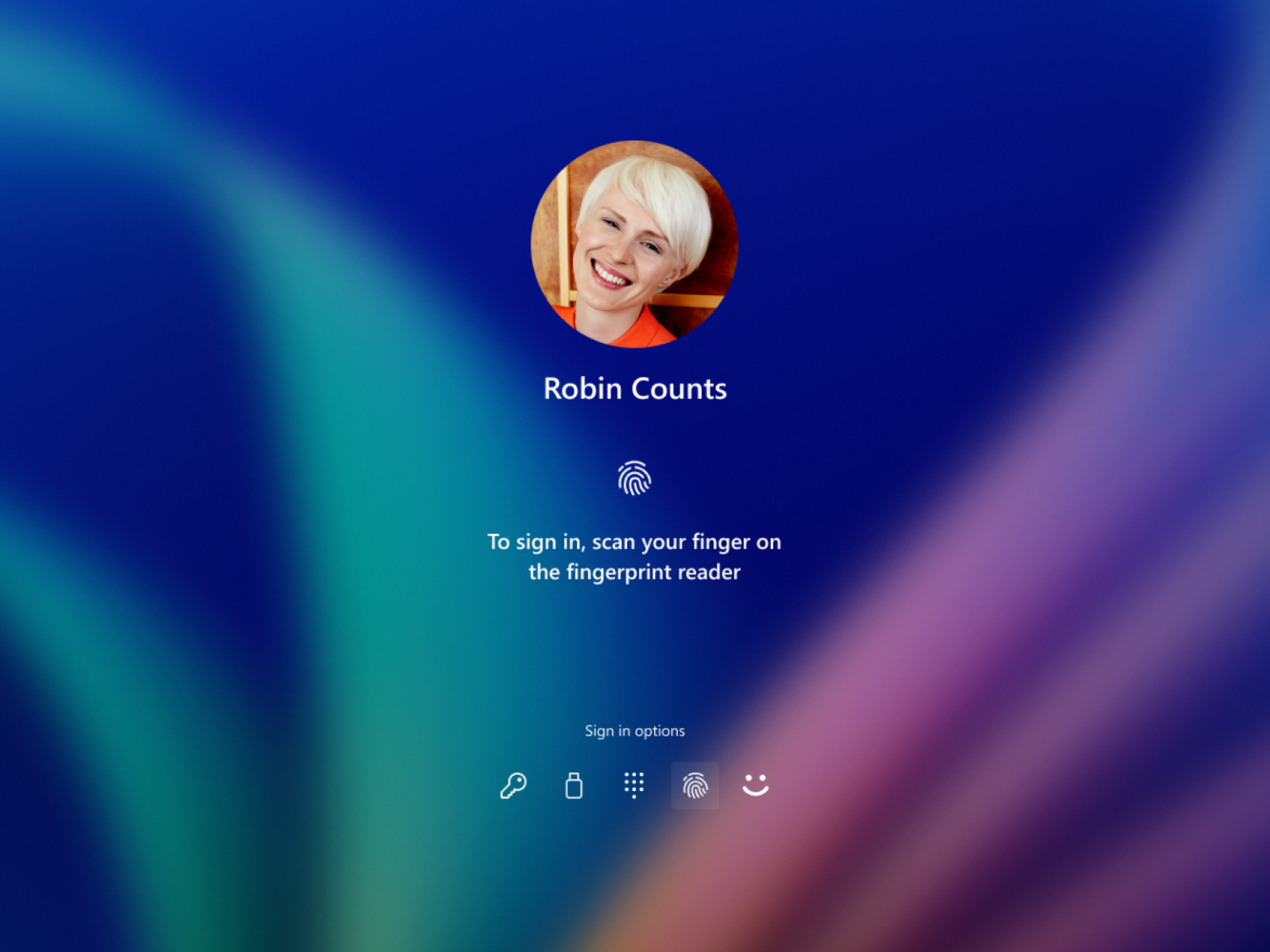

Microsoft is improving the user authentication UI. It is called Windows Hello, the authentication UI that appears when you log in to the Windows OS with a computer. The newly improved UI is in the form of a passkey using PIN, face, and fingerprint recognition. Although passkeys were supported before, they were still desktop-centric UIs and difficult to use in various environments.
It’s currently in beta testing with Windows Insiders, and once testing is complete, the new Windows Hello UI is expected to be available to all Windows 11 users in the coming months.
The new UI appears not only on the Windows login screen, but also when you sign in to websites or apps. Microsoft has created a password and passkey manager API that allows developers to connect directly to Windows Hello. The new passkey experience supports storing passkeys in third-party apps or syncing them to your Microsoft account.